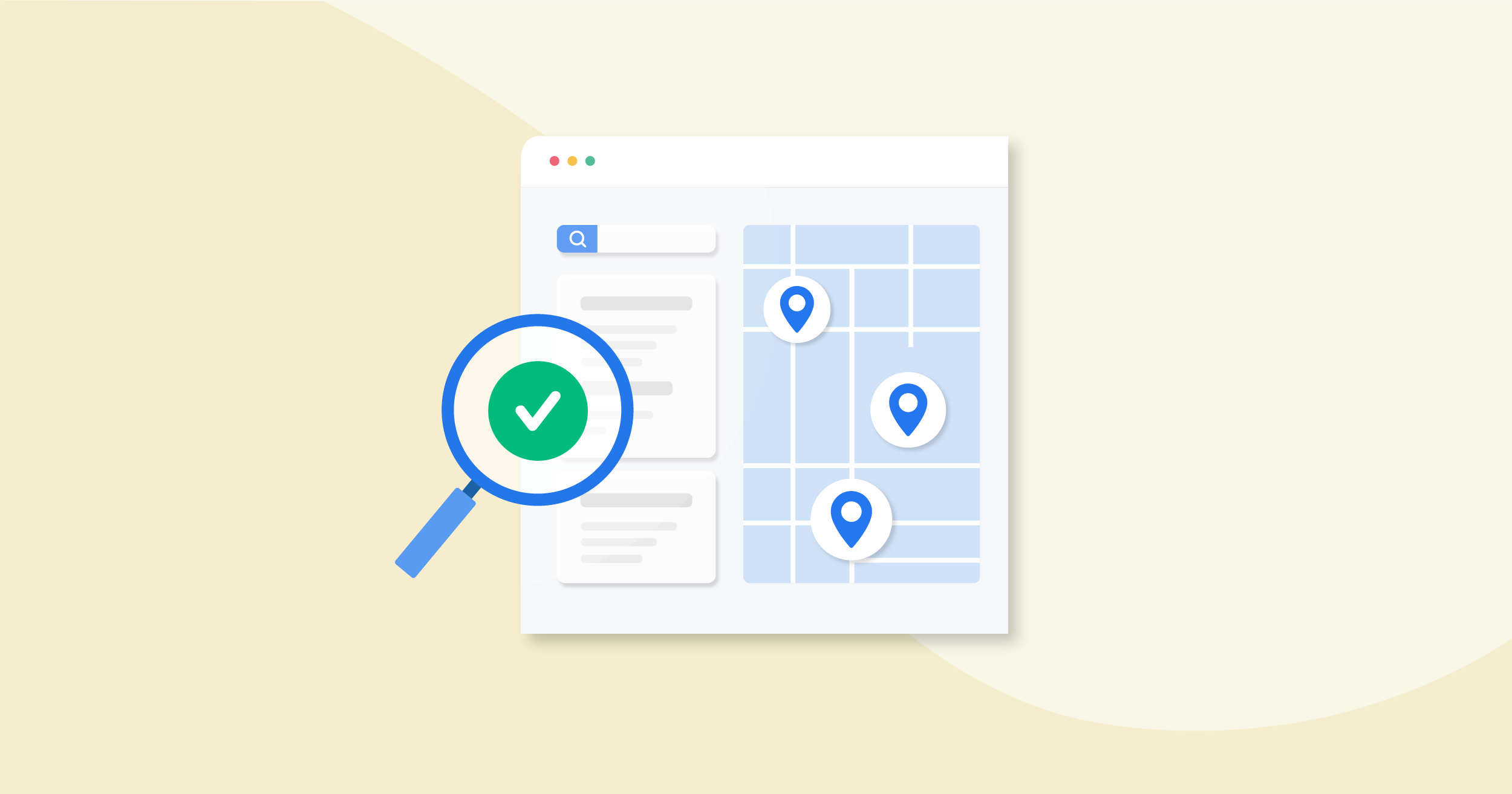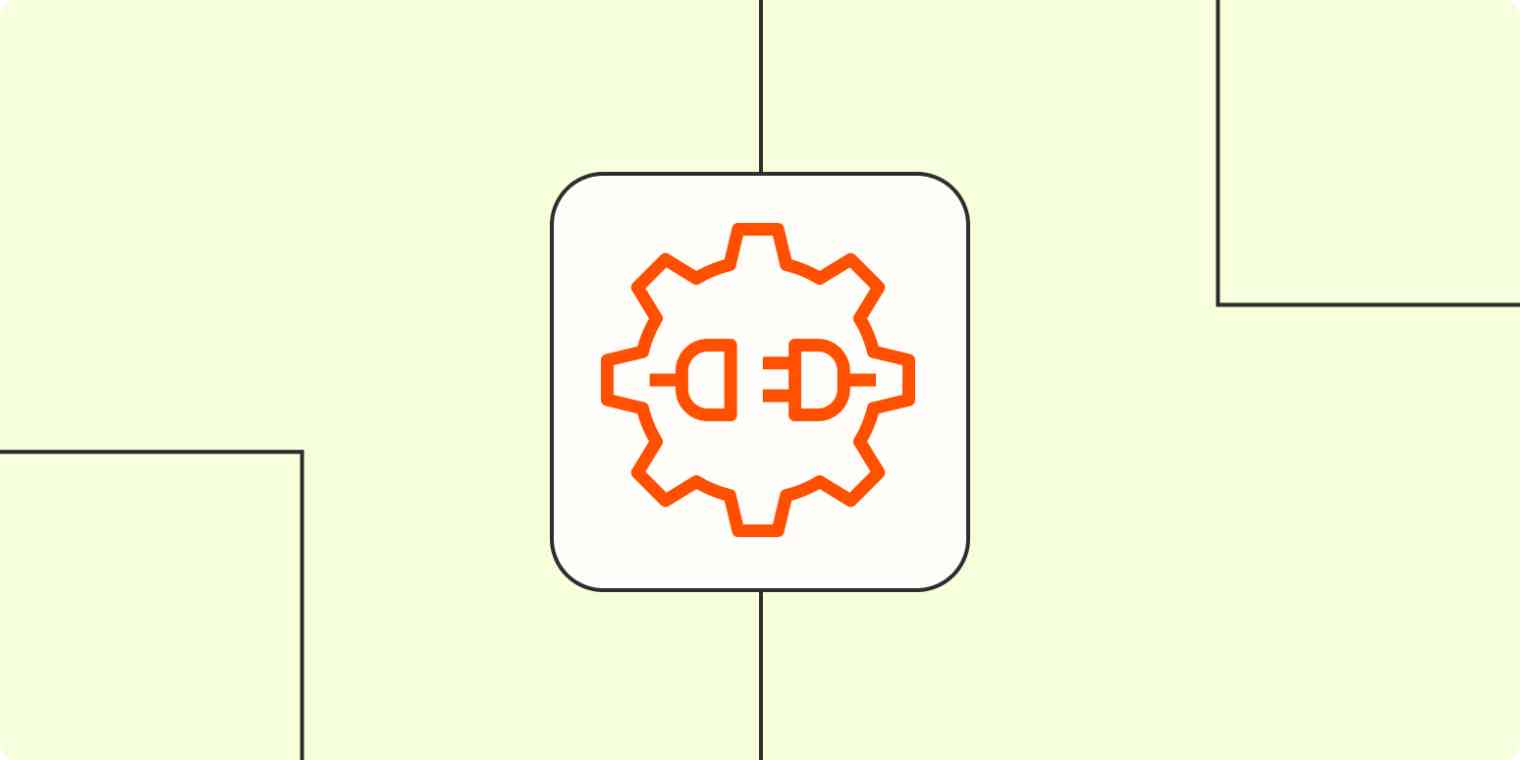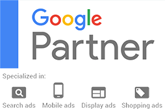Learn how to create a Google Ads account and set up your first campaign in just five easy steps.
Understanding Google Ads and its Benefits
Google Ads is a powerful advertising platform that allows businesses to reach their target audience through online advertisements. With Google Ads, you can create ads that appear on Google's search results pages, as well as on other websites and mobile apps.
One of the main benefits of using Google Ads is its ability to target specific keywords and demographics. This means that you can ensure your ads are shown to people who are actively searching for products or services similar to yours. Additionally, Google Ads provides detailed analytics and reporting, allowing you to track the performance of your ads and make data-driven decisions to optimize your campaigns.
By creating a Google Ads account, you can tap into the vast potential of online advertising and increase your brand visibility, website traffic, and conversions.
Step 1: Creating a Google Ads Account
To create a Google Ads account, follow these simple steps:
1. Go to the Google Ads website and click on 'Start Now'.
2. Sign in with your existing Google account or create a new one.
3. Enter your basic business information, such as your business name and website.
4. Set up your billing information and choose your preferred payment method.
5. Review the terms and conditions, and click on 'Submit' to create your account.
Once your account is created, you can start setting up your campaigns and creating ads.
Step 2: Setting Up Your Google Ads Account
After creating your Google Ads account, it's important to set it up properly to ensure optimal performance. Here are some key steps to follow:
1. Define your advertising goals: Determine what you want to achieve with your Google Ads campaigns. Whether it's generating leads, increasing website traffic, or boosting sales, having clear goals will help you create targeted campaigns.
2. Set your budget: Decide on your daily or monthly budget for advertising. This will help you allocate your resources effectively and prevent overspending.
3. Choose your targeting options: Select the geographic location, language, and demographic characteristics of your target audience. This will ensure that your ads are shown to the right people at the right time.
4. Select your ad formats: Choose the type of ad format that best suits your advertising goals. Google Ads offers various options, including text ads, display ads, video ads, and more.
5. Create compelling ad copy: Write persuasive and engaging ad copy that highlights the unique selling points of your products or services. Use relevant keywords and a clear call-to-action to encourage clicks.
By following these steps, you can set up your Google Ads account effectively and increase the chances of success with your campaigns.
Step 3: Creating Your First Google Ads Campaign
Once your Google Ads account is set up, it's time to create your first campaign. Here's how you can do it:
1. Click on the 'Campaigns' tab in your Google Ads account dashboard.
2. Click on the '+ Campaign' button to create a new campaign.
3. Select your campaign goal, such as sales, leads, or website traffic.
4. Choose the campaign type that aligns with your advertising goals. Options include search network, display network, shopping, video, and app promotion.
5. Set your campaign settings, including your campaign name, budget, bidding strategy, and start and end dates.
6. Configure your targeting options, such as location, language, and audience demographics.
7. Create your ad groups and choose relevant keywords for each group.
8. Write compelling ad copy and add relevant ad extensions to enhance your ads.
9. Review your campaign settings and click on 'Save and Continue' to launch your campaign.
Congratulations! You have successfully created your first Google Ads campaign.
Step 4: Structuring Your Campaign for Success
To ensure the success of your Google Ads campaign, it's essential to structure it properly. Here are some tips to help you:
1. Organize your ad groups: Group your ads and keywords into relevant categories to improve the relevance and quality of your ads.
2. Use negative keywords: Exclude keywords that are not relevant to your products or services to avoid wasting your ad spend on irrelevant clicks.
3. Test different ad variations: Create multiple ads within each ad group and monitor their performance. This will help you identify the best-performing ads and optimize your campaign.
4. Monitor and optimize your campaign: Regularly review your campaign performance and make adjustments as needed. Analyze the data provided by Google Ads, such as click-through rates, conversion rates, and cost-per-click, to identify areas for improvement.
By following these steps and continuously optimizing your campaign, you can maximize the effectiveness of your Google Ads and achieve your advertising goals.
Answering Common Questions about Google Ads
Q: How much does it cost to advertise on Google Ads?
A: The cost of advertising on Google Ads varies depending on various factors, such as your industry, competition, and targeting options. You can set your own budget and bidding strategy to control your costs.
Q: How long does it take to see results from Google Ads?
A: The time it takes to see results from Google Ads can vary. While some businesses may start seeing results within a few days, others may take several weeks or months. It's important to continuously monitor and optimize your campaigns to achieve the best results.
Q: Can I run Google Ads for a local business?
A: Absolutely! Google Ads allows you to target specific geographic locations, making it an ideal advertising platform for local businesses. You can set your ads to appear only to people in your desired location.
Q: Can I track the performance of my Google Ads campaigns?
A: Yes, Google Ads provides detailed analytics and reporting tools that allow you to track the performance of your campaigns. You can monitor metrics such as clicks, impressions, conversion rates, and more.
Q: Can I run Google Ads without a website?
A: While having a website is recommended for optimal results, it is possible to run Google Ads without a website. You can direct your ads to a phone number or a specific landing page.
Q: How often should I optimize my Google Ads campaigns?
A: It's important to regularly monitor and optimize your Google Ads campaigns to achieve the best results. Depending on your goals and campaign performance, you may need to make adjustments weekly or monthly.
Q: Can I advertise on Google Ads if I have a limited budget?
A: Yes, Google Ads allows you to set your own budget, so you can advertise even with a limited budget. It's important to allocate your budget strategically and focus on targeting the right audience to maximize your return on investment.
Marketing Doesn't Need To Be A Pain 😭
Looking for top-notch marketing and consulting services tailored to your unique business? We offer flexible, no-contract options that go beyond the cookie-cutter approach. Let us be your partner in success 💪
We provide:
✅ Custom web design and development
✅ Social media management and advertising
✅ Google ad management
✅ Search engine optimization
✅ Content creation and copywriting
✅ And more!
Marketing shouldn't be a hassle or a burden on your pockets. We understand your priorities as a business owner, and we're here to help.
Contact us now for a free consultation and let's craft a winning strategy for your growth 🚀
Get your free strategy consultation today 👇
📲 (941) 444-1945
🔗 TheiaMedia.Agency