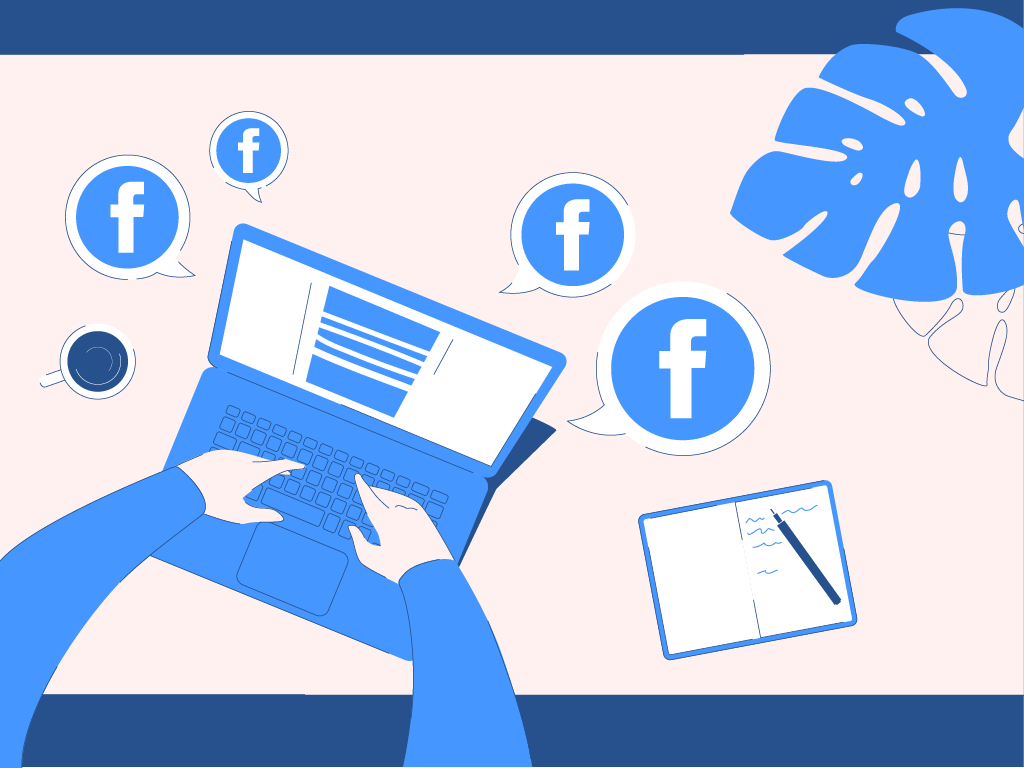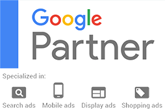Learn how to create and optimize a Facebook business page in just five simple steps, tailored specifically for small business owners.
Choosing the Right Category for Your Facebook Business Page
When setting up your Facebook business page, the first step is to choose the right category that best represents your business. This will help users find your page more easily. Facebook offers several categories to choose from, such as Local Business, Company, Brand, and more. Select the category that aligns with your business type and goals.
Additionally, you can further specify your business category by selecting relevant subcategories. This will provide more specific information about your business and help you reach your target audience more effectively. Take your time to explore the available options and choose the most accurate category for your Facebook business page.
Setting Up Your Facebook Business Page
Once you have chosen the right category for your Facebook business page, it's time to set it up. Start by providing essential information about your business, such as your business name, address, phone number, website URL, and a brief description. This information will be displayed on your page and help users learn more about your business.
Next, choose a profile picture and cover photo that represent your business visually. These images should be high-quality and relevant to your brand. The profile picture will be displayed as a small thumbnail on posts and comments, so make sure it's easily recognizable. The cover photo, on the other hand, is a larger banner image that should showcase the essence of your business.
After setting up the basic information and visuals, you can customize your page further by adding additional sections, such as a services menu, shop section, or a call-to-action button. These sections can provide more value to your audience and help drive conversions. Explore the available options and choose the ones that align with your business goals and offerings.
Lastly, don't forget to review and adjust your privacy settings to ensure your page is visible to the right audience. You can choose who can see your page, post on it, and send messages. Take some time to understand these settings and make the necessary adjustments based on your business preferences.
Optimizing Your Page with High-Quality Content
Creating high-quality content is key to optimizing your Facebook business page and engaging your audience. Start by regularly posting relevant and valuable content that resonates with your target audience. This can include informative articles, engaging videos, product updates, promotions, and more.
When creating content, keep in mind the interests and preferences of your target audience. Use a mix of formats, such as images, videos, and text, to cater to different preferences. Experiment with different types of content to see what works best for your audience and adjust your strategy accordingly.
In addition to regular posts, consider utilizing Facebook's features such as Stories, Events, and Live videos. These features can help you showcase your business in a more interactive and engaging way. Take advantage of them to create unique and memorable experiences for your audience.
Lastly, encourage your audience to engage with your content by asking questions, running polls, and responding to their comments and messages. Building a strong relationship with your audience will not only increase engagement but also create loyal customers who are more likely to recommend your business to others.
Engaging with Your Audience and Building a Community
Engagement is crucial for the success of your Facebook business page. It's important to actively engage with your audience and build a community around your brand. Respond to comments, messages, and reviews in a timely and professional manner. Show appreciation for positive feedback and address any concerns or issues promptly.
Additionally, consider creating and participating in relevant groups and communities on Facebook. Join industry-specific groups, local business communities, or create your own group where you can connect with like-minded individuals and share valuable insights. Engaging in discussions and providing helpful information will position your business as a trusted authority in your niche.
Furthermore, collaborate with influencers and other businesses to expand your reach and tap into new audiences. Partnering with influencers who align with your brand values can help you gain exposure to their followers and build credibility. Similarly, collaborating with complementary businesses can lead to cross-promotion opportunities and mutually beneficial partnerships.
Building a community around your brand takes time and effort, but it can greatly contribute to the success of your Facebook business page. Focus on fostering meaningful connections and providing value to your audience, and you'll see your community grow organically.
Analyzing and Measuring Success with Facebook Insights
To ensure the effectiveness of your Facebook business page, it's important to analyze and measure its performance using Facebook Insights. This tool provides valuable data and metrics that can help you understand your audience, track engagement, and optimize your content strategy.
Access Facebook Insights by navigating to your business page and clicking on the 'Insights' tab. Here, you'll find a wealth of information, such as the demographics of your audience, post reach, engagement rate, and more. Take the time to explore the different metrics available and identify patterns or trends that can guide your decision-making process.
Based on the insights gathered, you can make data-driven adjustments to your content strategy. For example, if you notice that your audience engages more with video content, you can prioritize creating more videos. If certain types of posts receive higher reach and engagement, you can tailor your content to meet those preferences.
Regularly monitoring and analyzing your Facebook Insights will help you fine-tune your approach and maximize the impact of your Facebook business page. It's an ongoing process that requires experimentation, observation, and adaptation to ensure long-term success.