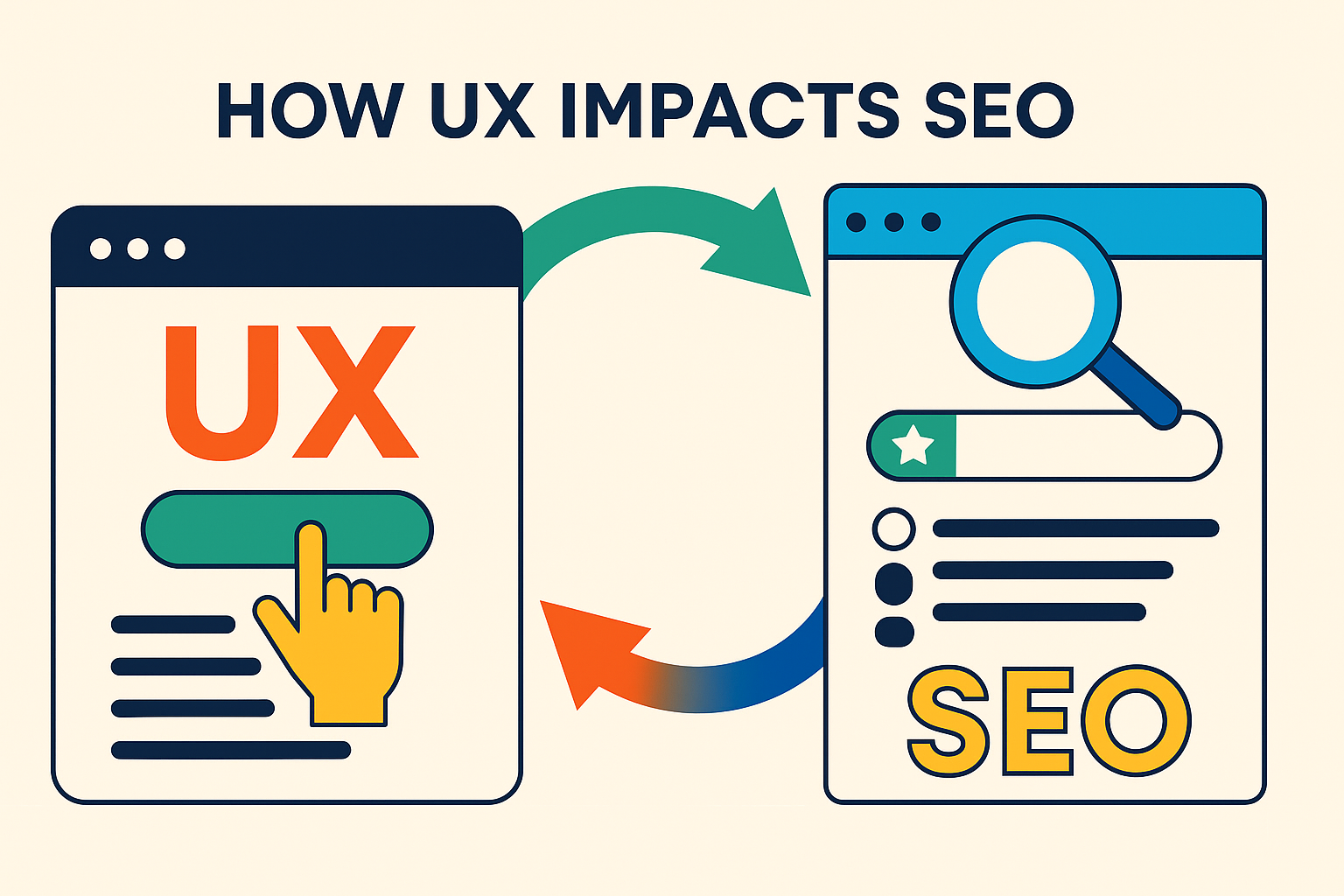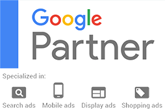Many business owners know they need to “do SEO” to show up in search results. But ranking on Google is only half the battle. If the people who land on your site don’t stay, engage, or convert, your traffic becomes a missed opportunity.
That’s where user experience (UX) comes in. Good UX makes your website easy to navigate, quick to load, and pleasant to interact with. It creates trust and reduces friction, helping visitors actually take the next step - whether that’s booking a call, buying a product, or requesting a quote.
In this guide, we’ll explore how UX and SEO work together, and how improving both can help your business win not just the search engine results - but the searcher.
Why User Experience Affects Search Rankings
Search engines like Google have one job: deliver the best, most helpful results to users.
So how do they decide what content is “best”? While keyword relevance and page authority still matter, Google also looks at how real people interact with a page. These are known as user interaction signals - things like clicks, time on site, and how quickly people bounce back to search results.
Every time someone visits your website and interacts with it, that behavior feeds back into Google’s systems. Over time, pages that create better experiences tend to rise in visibility.
It’s not about a single click changing your ranking. Instead, search engines use a type of machine learning called “Learning to Rank,” which gathers patterns across thousands of user sessions. If your site consistently satisfies searchers, it’s more likely to be shown to future users searching similar things.
In other words: good UX trains search engines to trust your website.
Search Engines and AI Models Are Watching User Behavior
This idea doesn’t just apply to traditional search. As AI platforms like ChatGPT and Google’s Search Generative Experience evolve, user engagement will likely become a key signal in determining which websites are recommended in AI responses.
While AI tools don’t currently index websites the same way Google does, they’re already using user interaction data to train their models. And as these platforms integrate deeper into how people search for products and services, UX will continue to shape visibility.
The businesses that win in both traditional and AI-powered search will be the ones that prioritize usability - offering helpful content, clean navigation, fast load times, and intuitive design.
How to Align SEO and UX for Business Success
Many websites are built with either search rankings or visual appeal in mind - but not both. The sweet spot is designing pages that satisfy both algorithms and real people.
Here’s how to bring SEO and UX together in five key areas of your website:
1. Organize Your Website for Clarity
The structure of your website - how pages are grouped, linked, and labeled - is called your information architecture. Done right, it helps visitors find what they’re looking for quickly. It also tells search engines how your content is organized.
Start by thinking about what your customers are searching for. Use that language to guide your page names, headings, and internal links. For example, a local HVAC company might create separate pages for “AC Repair,” “Heating Services,” and “Indoor Air Quality” - not just one generic “Services” page.
Keep URLs short, descriptive, and easy to understand. A page like /heating-maintenance is clearer and more SEO-friendly than /page2.
Finally, make sure every important page is accessible within a few clicks from the homepage. If your own staff has trouble finding something on the website, customers will too.
2. Make Navigation Simple and Familiar
Website navigation should act like a helpful guide - not a puzzle to figure out. Your main menu should include the most important pages, ideally five to seven top-level items.
Avoid overly clever or branded menu labels. Instead of naming your services section “Solutions Lab,” call it “Services.” People should know exactly what to expect when they click.
Use drop-downs or submenus for additional pages, and don’t forget your footer. That’s the perfect place for contact info, privacy policies, licensing credentials, and SEO-relevant pages that don’t need top placement.
If you’re publishing blog posts or resources, add categories and filters to help visitors browse by topic. The goal is to reduce friction and help people explore without getting lost.
3. Design Pages That Work for Both Humans and Search Engines
Your page layout should guide visitors smoothly from one section to the next—without overwhelming them or leaving gaps in information.
A strong service page, for example, might open with a clear headline that states exactly what you offer. Below that, it could include trust elements like client testimonials, a few bullet points of what’s included, answers to common questions, and a strong call to action.
Use headings to break up content into scannable sections. Each section should have a purpose and support the page’s main goal, whether that’s educating, convincing, or converting.
Don’t overdo it with text, but don’t under-deliver either. A visually beautiful site with almost no written content may look professional - but it often struggles to rank because there’s not enough substance for search engines to crawl.
4. Link Pages Strategically (Internally)
Internal links guide users deeper into your site - and tell search engines how your content is connected.
When writing a blog post or creating a new service page, include links to other relevant pages. For example, a “Storm Damage Roof Repair” page might link to your “Insurance Claims Help” page and “Emergency Roof Tarps” service.
Use descriptive text for your links so people know what they’re clicking. Avoid generic phrases like “click here.” Instead, use natural phrasing like “learn more about our emergency repair services.”
This improves usability and SEO at the same time. Google follows these links to understand topic relationships and prioritize what content matters most.
5. Ensure Fast, Reliable Performance
No matter how great your content is, visitors will leave if your website takes too long to load or doesn’t work properly on mobile.
Speed and technical performance are part of user experience - and they’re also factored into search rankings.
Test your website regularly for things like:
- Slow load times
- Broken links or pages
- Pages that don’t adjust well on phones or tablets
- Navigation buttons that don’t respond
The goal is to create a smooth, frustration-free experience. Your website should be fast, functional, and accessible to everyone.
You don’t need a perfect score on every speed test - but you do need a site that feels effortless to use.
Good UX Wins Trust, Good SEO Drives Visibility
UX and SEO aren’t competing goals. They’re two sides of the same coin.
Search engines want to reward the sites that satisfy users. Visitors want to engage with sites that feel trustworthy, easy to use, and helpful. If your website does both, you’ve built something that performs in the rankings and converts real customers.
At Theia Media, we help businesses align their SEO strategy with high-impact user experience. Whether you’re building a new site or trying to get more out of the one you have, the path forward starts with understanding how people search - and how they interact with what they find.