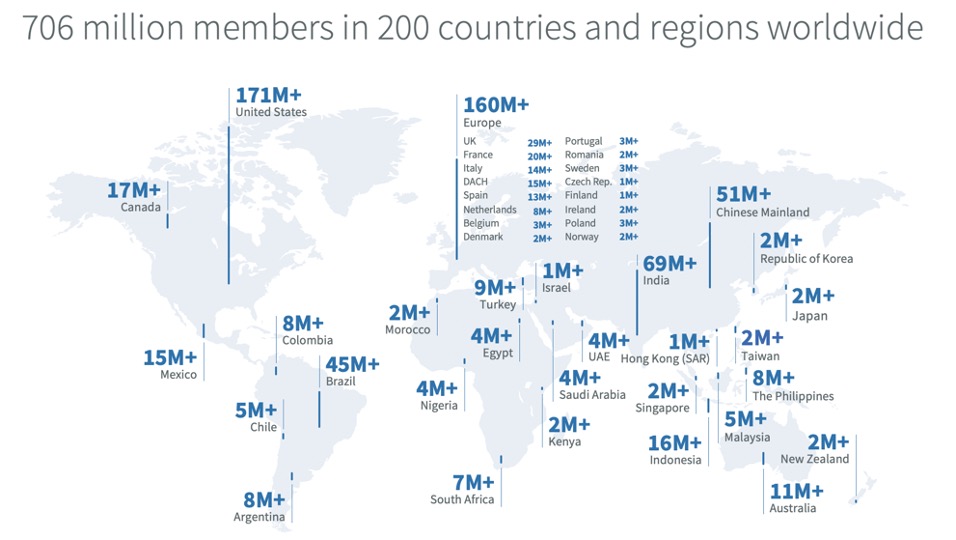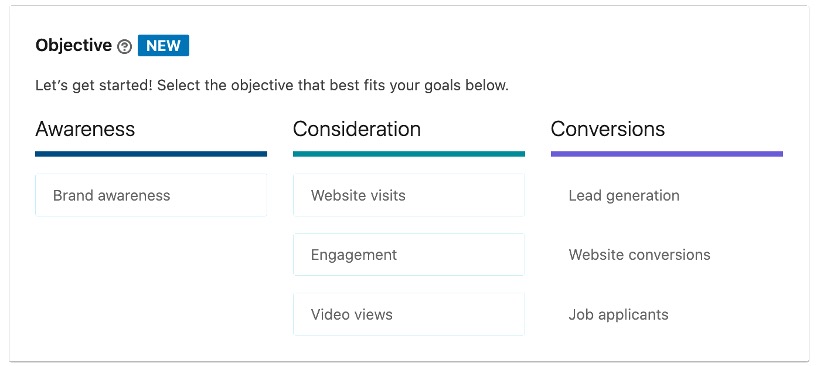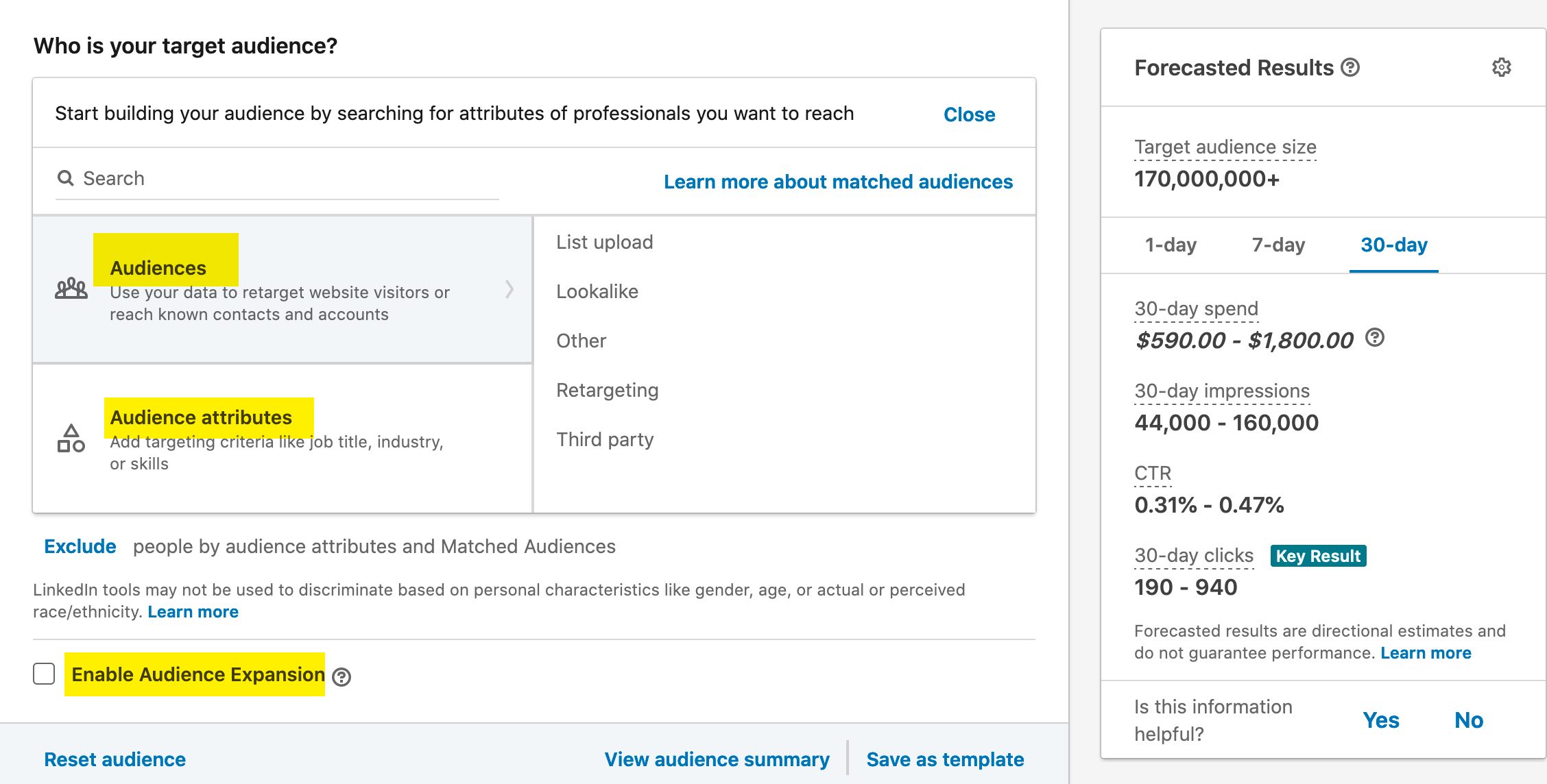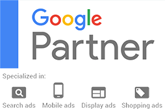LinkedIn boasts the world's largest professional network with over 706 million members in over 200 countries.
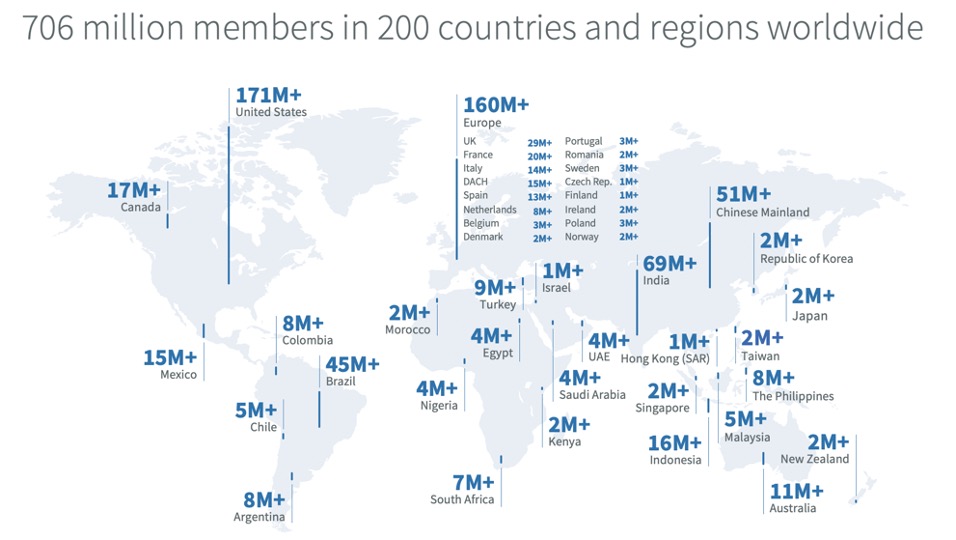
About LinkedIn Ad Placements
Text ads and dynamic ads:
Appear on the LinkedIn website at the top of the page and/or right column in the desktop view.
Carousel image ads:
Appear in the LinkedIn feed, both on desktop and mobile.
Sponsored messaging ads:
Appear only in LinkedIn messenger.
LinkedIn Audience Network:
Ads on LinkedIn also appear on the audience network which contains tens of thousands of mobile apps, sites, and ad exchanges.
Create Your LinkedIn Ads Account
You must have a LinkedIn Page to start, make sure all of your information is complete and up to date. A good strategy is to make sure you post content updates daily or on a regular basis to help build engagement. When you create your ads they will be associated with this page and you can use the LinkedIn Campaign Manager to manage your ads.
Campaign Set-up And Strategy
LinkedIn Campaign Manager will prompt you to choose a campaign objective out of the three core objectives they offer: Awareness, Consideration, and Conversions.
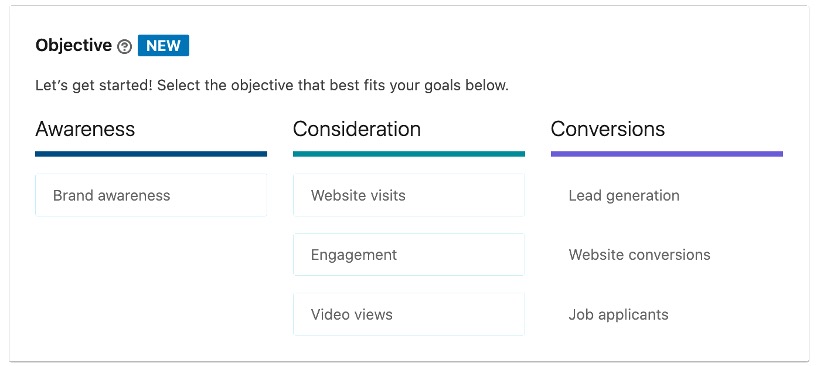
Audience Targeting
LinkedIn recommends targeting two to three audience attributes or matched audiences per campaign. They even provide several pre-made audiences for you to choose from and customize.
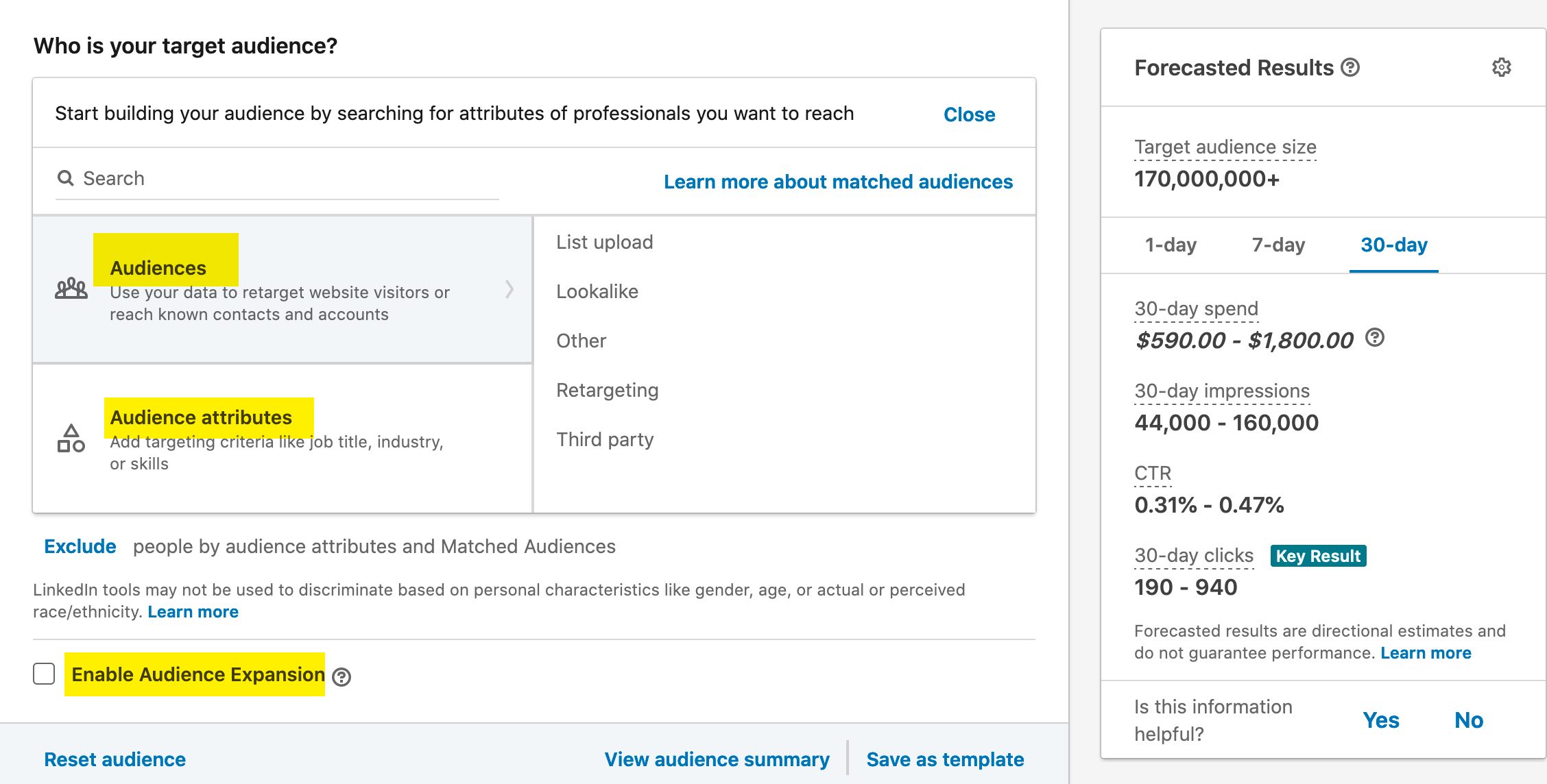
Website retargeting:
Target visitors from your website on the LinkedIn site and apps.
Email retargeting:
Use your email list to identify and target users on LinkedIn.
Look-a-likes:
Upload a target audience list (for example, current clients) to get a match to audiences that are similar.
Account targeting:
Market to a list of specific accounts.
Audience Attributes
Job Experience
- Job function
- Job title
- Job seniority
- Years of experience
- Skills
Education
- Schools
- Degrees
- Field of study
Demographics
Company
- Name
- Industry
- Growth rate
- Category
- Size
Interests & Traits
- Interests
- Member traits
- Groups
Audience Expansion: Should You Enable it?
Audience expansion allows LinkedIn to identify other users that are similar to the targeting you selected. This option is helpful if you aren't set on strict targeting.
Creating Your Ad
We recommend using best practices and create 4 to 5 different creatives. Try to vary each with different images or text for testing purposes. Here are the ad types and formats:
- Sponsored Content: Single Image, Video, Carousel Ads.
- Sponsored Messaging: Message, Conversation Ads.
- Right-rail: Text, Spotlight, Follower Ads.
Setting & Optimizing Your Budget
LinkedIn uses an auction system to determine ad serving and total CPC. Take a look at this video breaking down how it works:
LinkedIn recommends a daily budget of at least $100 to get the best ad serving opportunity and highest quality clicks.
Here are a few tips if your budget affects performance:
- Budget running out too quickly: lower the daily budget.
- Not spending the budget: adjust bids to be more competitive (usually higher), or use the Automated Bid option (their recommended option). In addition, try 'Enable Audience Expansion' or 'Enable the LinkedIn Audience Network' if you originally opted out.
- Not enough clicks: the budget might be too low so it is not serving enough. Try setting it higher for a period of time to give the campaign a jump start.