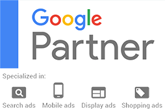Google released a video discussing how to prompt an automatic re-indexing of an entire website. The response assumed that the inquiry referred to a significant website overhaul, requiring a comprehensive crawl to expedite updates in Google's index. The person seeking information wanted to know if there was a method to initiate a complete site recrawl.
The original question:
“Today’s question is whether there’s a mechanism to request re-indexing of a whole website at once.”
Google’s John Mueller answered:
“Unfortunately, no. There is currently no way to trigger a recrawl and reprocessing of a whole website all at once.
When you make major changes on a website, search engines will generally update those automatically over time. There’s nothing additional that you have to do.”
Mueller then provided additional recommendations for those in need of re-indexing. Here are the key takeaways:
- Utilize 301 response codes to inform search engines about webpage relocation, ensuring the discovery of new pages.
- Employ 404 server response codes to indicate page removal to search engines.
- It is advisable to prioritize the crawling of important website pages, such as the homepage, by strategically linking key pages from these high-priority ones.
- For significant updates like new contact information or addresses, it is ideal to prominently display them on the most crucial pages of the website.
301 Server Response Codes
When a webpage's URL changes, it is crucial to add a 301 redirect. This informs search engines that the page has permanently moved to a new URL, prompting them to index the new webpage. If the content remains the same and only the URL changes, it should not affect rankings significantly, except for a brief transition period as the index replaces the old URL with the new one. However, if the content of the webpages also changes, it may trigger a re-evaluation of the site's quality, a process that may take longer than expected.
In another 2021 video, John Mueller made a comment regarding what happens after a major website changes:
“The one time where we do have to kind of reconsider how the site works is if the site does a serious restructuring of its website where it changes a lot of the URLs and all of the internal links change, where maybe you move from one CMS to another CMS and everything changes and looks different.
Then from a quality point of view or from a technical point of view, we can’t just keep the old understanding of the site, of the pages, because everything is different now.
So we kind of have to rethink all of that.
But that’s also not something that is triggered by anything specific but rather it’s just well lots of things have changed on the site and even to kind of incrementally keep up we have to do a lot of incremental changes to re-evaluate that.”
Here's an informative and engaging #AskGooglebot video featuring the knowledgeable John Mueller from Google:
Is it possible to request a complete re-indexing of my entire website?