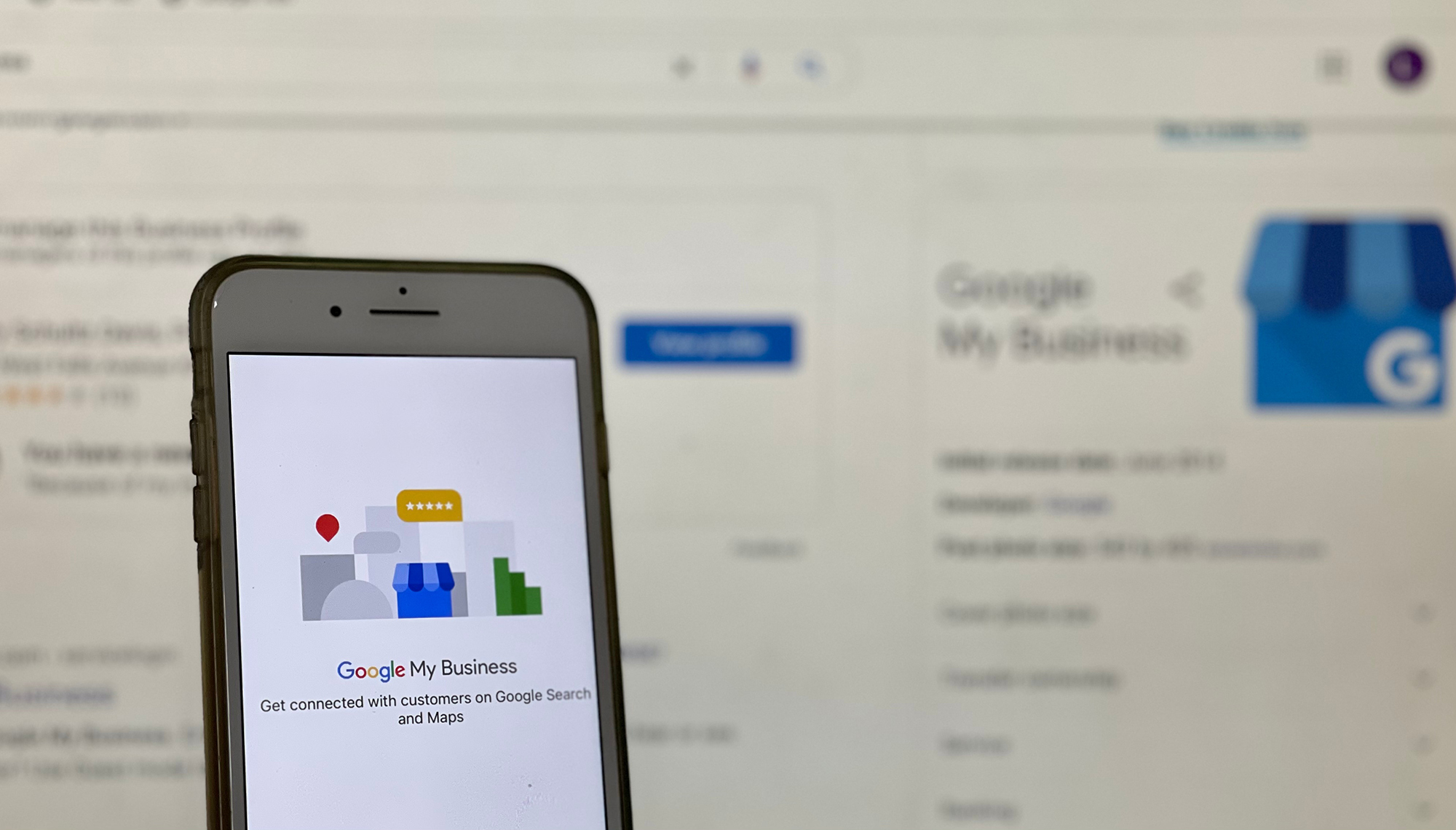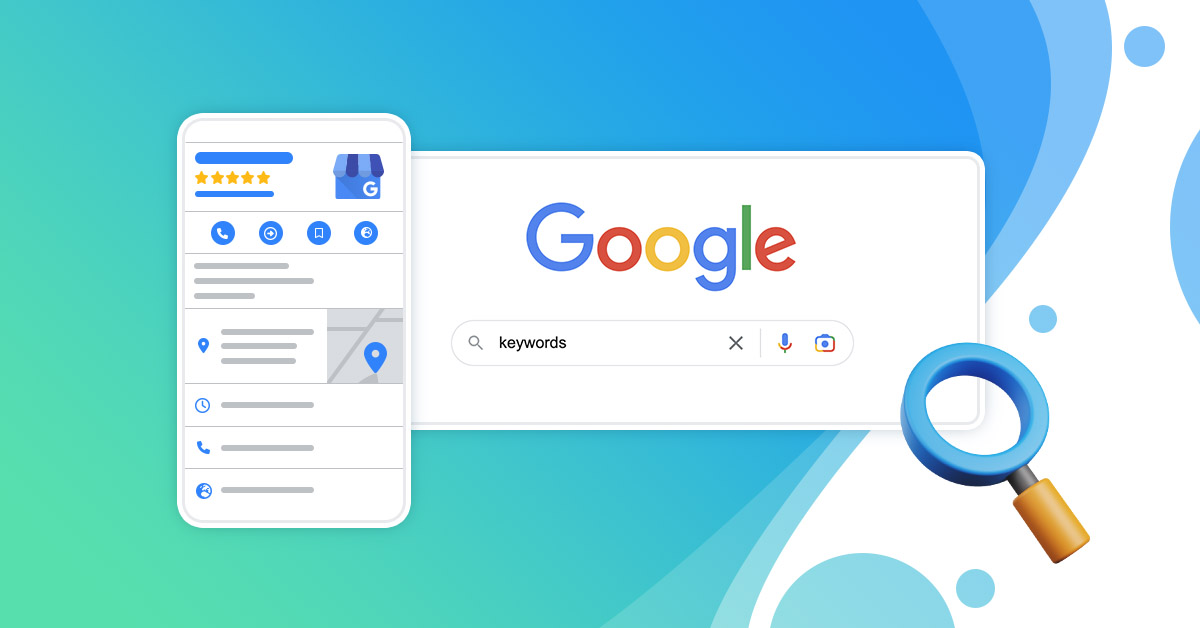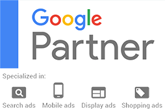Summary:
- Google now allows businesses to include social media links in their Business Profiles.
- Each business can add one link per social media platform.
- This feature enhances the visibility of small businesses across various Google products.
Google now allows businesses to easily include social media profile links in their Google Business Profile. This exciting new feature enables companies to showcase their social media presence alongside other important information in Google Search and Maps. Check out Google's Support link for this new feature.
By adding these links to their Business Profile, businesses can offer customers more ways to connect, gather information, and resolve any issues they may have. Each business can include one link per social media platform, including popular platforms like Facebook, Instagram, LinkedIn, Pinterest, TikTok, X (formerly Twitter), and YouTube. Please note that this feature is being gradually rolled out and is currently available in specific regions.
How To Add Your Social Profiles
Follow these steps to add a social media link to your Google Business Profile:
How This Helps Businesses
- Access your profile and click on 'Edit profile.'
- Navigate to 'Business information' and then 'Contact.'
- Under 'Social profiles,' choose the desired social media platform and enter the web address.
- To edit a link, simply update the web address field for the specific social media link. To remove a link, click on the 'Trash' icon next to the corresponding social media profile.
- Google may automatically add social media links to eligible Business Profiles. If you wish to modify these auto-added links, follow the same steps to add a new link for the same social media platform.
These instructions will help you seamlessly manage your social media presence on your Google Business Profile.
Get Five Tips For Successful Social Media Marketing 👇

How This Helps Business
The inclusion of social media links offers local business owners an additional means to enhance their presence within Google's ecosystem. In today's consumer landscape, the expectation is for social media and website links to accompany local search results. Small and medium-sized businesses can now effectively compete with larger chains by delivering a seamless user experience. While businesses are able to add the same social media link to multiple Business Profiles, it is not possible to add multiple links from the same platform to a single profile. This feature can be managed for each individual business on Search or Maps, or multiple locations can be managed simultaneously through the API. Please note that Google does not provide performance metrics, such as click rates, for these social media links.
We provide effective Social Media Marketing in Sarasota and surrounding areas. Click here to learn more!
Interested in effective marketing and consulting that takes your business to the next level? We're a no-contract, month-to-month agency that doesn't take the "cookie cutter" 🍪 approach - your business is unique and we want to be a partner in your success 🤝 We provide ⬇️
✅ Custom web design and development
✅ Social media management and advertising
✅ Google ad management
✅ Search engine optimization
✅ Content creation and copywriting
✅ And more!
We believe marketing shouldn't be hard and it definitely shouldn't be as expensive as what is has become. You're busy running your business, we want to be a partner in your success. Contact us to schedule your free consultation where we'll create a strategy for your growth 🤝
Get your free strategy consultation today 👇
https://www.theiamedia.agency 🚀
📲 (941) 444-1945
🌐 TheiaMedia.Agency
✉️ Hello@theiamedia.agency