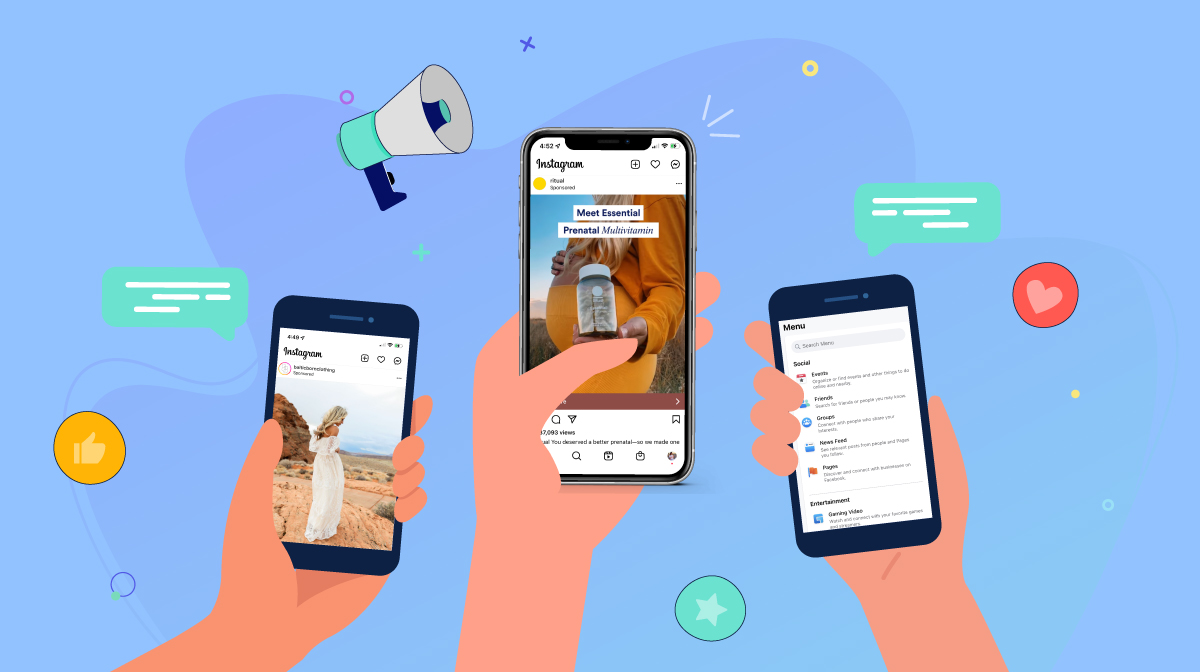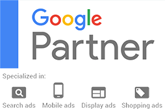Unlock the potential of Instagram Ads with this comprehensive step-by-step guide that will help you create a successful advertising campaign on the platform.
Understanding the Power of Instagram Ads
Instagram Ads have become a powerful tool for businesses to reach their target audience and promote their products or services. With over 1 billion active users, Instagram offers a vast potential customer base that can be tapped into through strategic advertising.
By leveraging the visual nature of the platform, businesses can create compelling ads that engage users and drive conversions. Instagram Ads allow you to showcase your brand, products, and services through high-quality images and videos, making it an ideal platform for businesses of all sizes.
Moreover, Instagram's advanced targeting options enable you to reach the right audience based on factors such as demographics, interests, and behaviors. This level of precision targeting ensures that your ads are seen by the people who are most likely to be interested in what your business has to offer.
Understanding the power of Instagram Ads is the first step towards creating a successful advertising campaign on the platform. With the right strategy and execution, you can leverage Instagram's vast user base to drive brand awareness, increase website traffic, and boost sales.
Setting Up Your Business Instagram Account
Before you can start running ads on Instagram, you need to set up a business account. Follow these steps to create your business Instagram account:
1. Download the Instagram app from the App Store or Google Play Store.
2. Open the app and tap on 'Sign Up With Email or Phone Number'.
3. Enter your email address or phone number and tap 'Next'.
4. Create a username and password for your account.
5. Complete the profile information, including your business name, profile picture, and bio.
6. Tap on 'Next' and follow the prompts to connect your Instagram account to your Facebook Page (if applicable).
7. Once your account is set up, switch to a business account by going to 'Settings' > 'Account' > 'Switch to Professional Account'.
8. Select the category that best describes your business and fill in the required information.
Congratulations! You now have a business Instagram account that is ready for advertising.
Optimizing Your Profile for Advertising
To make the most out of your Instagram Ads, it's important to optimize your profile for advertising. Here are some tips to help you get started:
1. Choose a compelling profile picture that represents your brand.
2. Write a concise and engaging bio that tells users what your business is about.
3. Include a link to your website or a specific landing page in your bio to drive traffic.
4. Use relevant keywords and hashtags in your bio to increase discoverability.
5. Regularly update your profile with fresh content to keep users engaged.
6. Utilize Instagram's business features, such as Insights and Contact buttons, to gain valuable insights and make it easy for potential customers to get in touch.
By optimizing your profile for advertising, you can create a strong brand presence on Instagram and attract the right audience to your ads.
Creating Your First Instagram Ad
Now that your business Instagram account is set up and your profile is optimized, it's time to create your first Instagram ad. Follow these steps to get started:
1. Open the Instagram app and tap on your profile picture to access your account.
2. Tap on the 'Promotions' button below your bio.
3. Select the post you want to promote or create a new post specifically for the ad.
4. Choose your target audience by selecting the demographics, interests, and behaviors that align with your ideal customer.
5. Set your budget and duration for the ad campaign.
6. Create an engaging ad creative by selecting a high-quality image or video and writing compelling copy.
7. Review your ad details and tap 'Create Promotion' to launch your ad campaign.
Congratulations! You have successfully created your first Instagram ad. Now it's time to monitor and analyze its performance.
Monitoring and Analyzing Ad Performance
Once your Instagram ad is running, it's important to monitor its performance to ensure that it is achieving your advertising goals. Here are some key metrics to track and analyze:
1. Impressions: The number of times your ad was shown to users.
2. Reach: The number of unique users who saw your ad.
3. Engagement: The number of likes, comments, and shares your ad received.
4. Click-through Rate (CTR): The percentage of users who clicked on your ad out of the total number of impressions.
5. Conversion Rate: The percentage of users who completed a desired action, such as making a purchase or filling out a form, after clicking on your ad.
By regularly monitoring these metrics, you can identify areas of improvement and make data-driven decisions to optimize your ad campaigns. Use Instagram's built-in analytics tools, such as Insights, to gain deeper insights into your ad performance and make informed adjustments to your advertising strategy.
In conclusion, mastering Instagram Ads requires a solid understanding of the platform's potential, setting up a business account, optimizing your profile, creating compelling ads, and monitoring performance. By following these steps and continuously refining your approach, you can unlock the full potential of Instagram Ads and drive business growth.