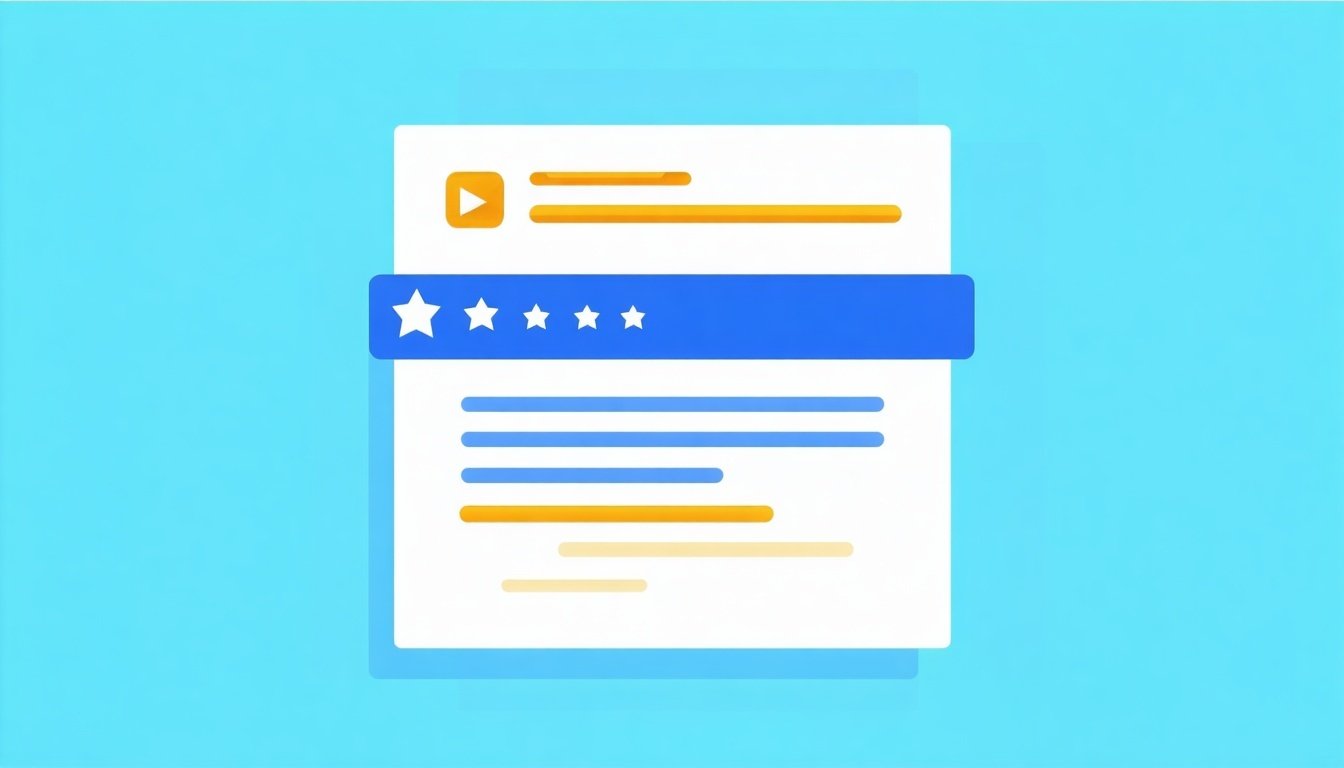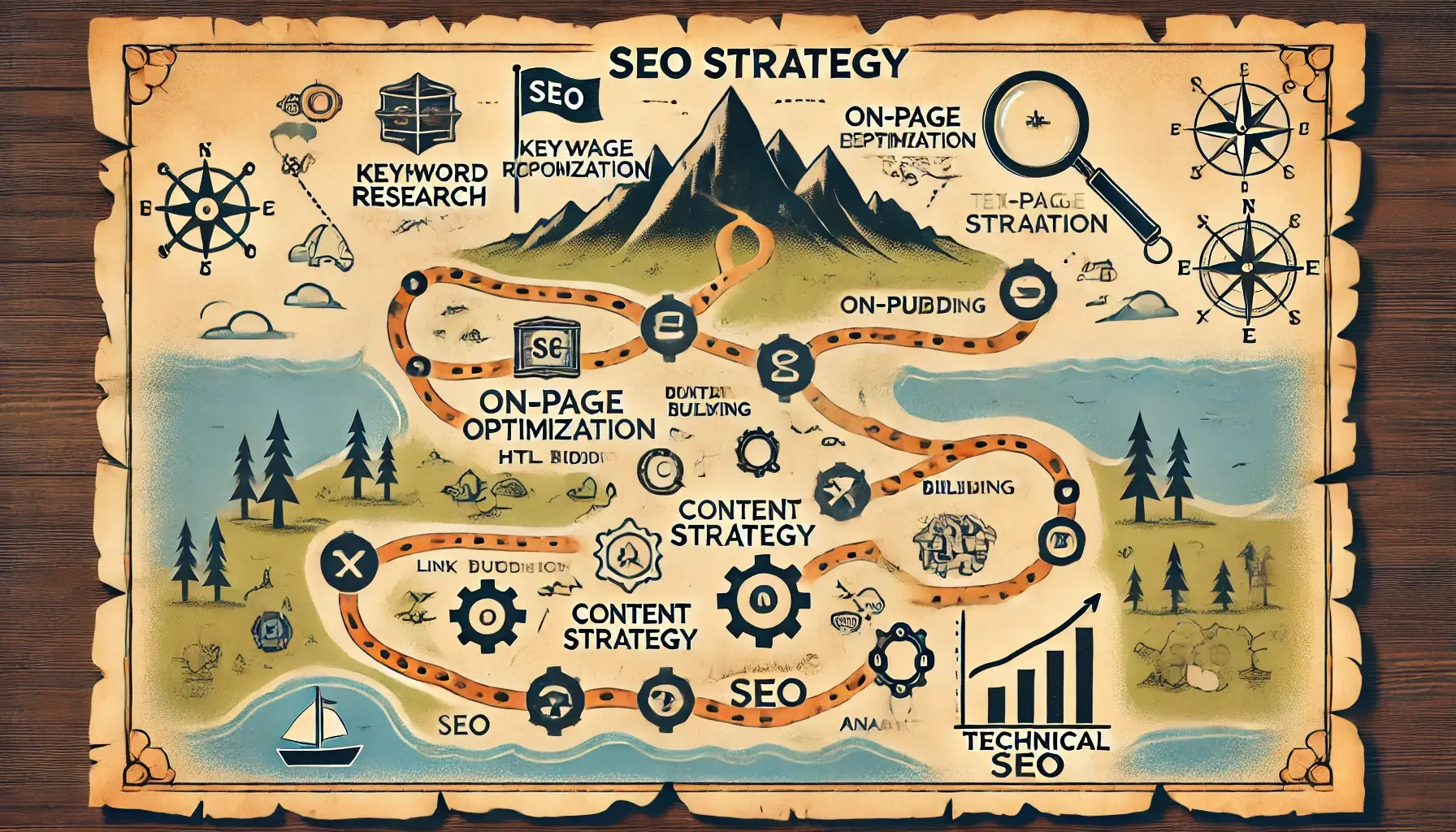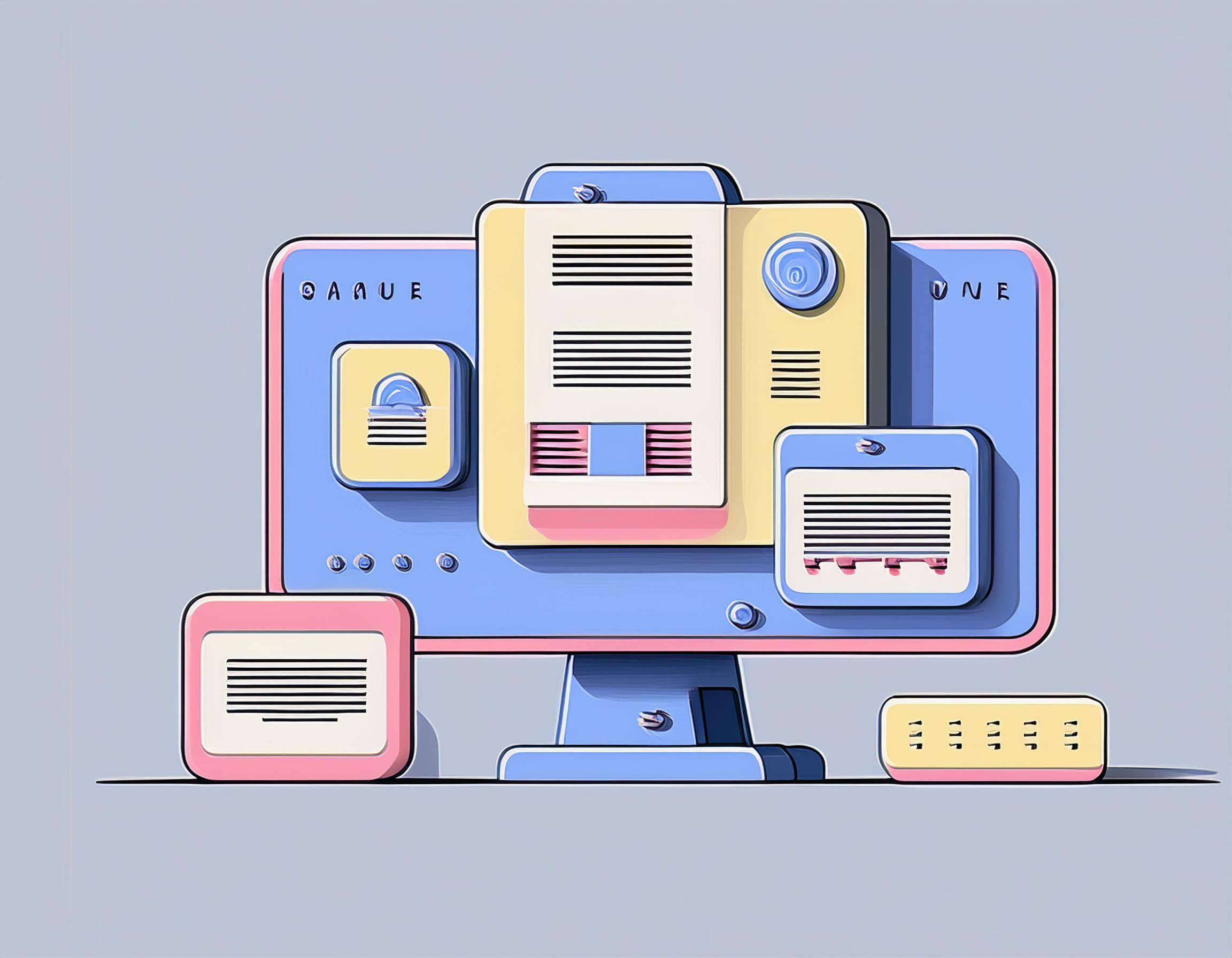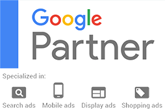Meta tags are essential components of HTML that provide metadata about a webpage. These tags, placed within the <head> section of a webpage, inform search engines and browsers about the content and behavior of the page. Understanding and optimizing meta tags is crucial for enhancing search engine visibility and improving user experience.
What Are Meta Tags?
Meta tags are snippets of text that describe a page's content; they don't appear on the page itself but only in the page's code. They serve as a communication bridge between your website and search engines, helping to convey the purpose and content of your pages.
Why Are Meta Tags Important for SEO?
1. Enhance Search Engine Understanding
Meta tags provide search engines with information about your webpage, aiding in accurate indexing and ranking. Properly configured meta tags can improve your site's visibility in search results.
2. Improve Click-Through Rates (CTR)
Well-crafted meta titles and descriptions can entice users to click on your link in search engine results pages (SERPs), increasing your site's traffic.
3. Control Search Engine Behavior
Using specific meta tags like robots allows you to instruct search engines on how to crawl and index your pages, giving you control over which pages appear in search results.
4. Optimize Social Media Sharing
Meta tags like Open Graph and Twitter Cards ensure that your content is displayed attractively when shared on social media platforms, enhancing engagement and reach.
Key Meta Tags and How to Use Them
1. Title Tag
Purpose: Defines the title of the webpage, displayed in SERPs and browser tabs.
Best Practices:
- Keep it under 60 characters.
- Include primary keywords.
- Make it compelling to encourage clicks.
Example:
html
CopyEdit
<title>Expert Digital Marketing Services | Theia Media</title>
2. Meta Description
Purpose: Provides a brief summary of the page content, often displayed in SERPs.
Best Practices:
- Keep it between 150-160 characters.
- Include relevant keywords.
- Write a clear and engaging description.
Example:
html
CopyEdit
<meta name="description" content="Discover expert digital marketing services tailored to boost your online presence with Theia Media.">
3. Meta Robots
Purpose: Instructs search engine crawlers on how to index and follow links on your page.
Common Directives:
- index, follow: Allow indexing and following links.
- noindex, nofollow: Prevent indexing and following links.
Example:
html
CopyEdit
<meta name="robots" content="index, follow">
4. Meta Viewport
Purpose: Controls how your webpage is displayed on mobile devices.
Best Practices:
- Ensure responsive design.
- Improve mobile user experience.
Example:
html
CopyEdit
<meta name="viewport" content="width=device-width, initial-scale=1.0">
5. Open Graph Tags
Purpose: Optimize how your content appears when shared on social media platforms like Facebook and LinkedIn.
Key Tags:
- og:title: Title of the content.
- og:description: Description of the content.
- og:image: URL of the image to display.
- og:url: Canonical URL of the page.
Example:
html
CopyEdit
<meta property="og:title" content="Expert Digital Marketing Services">
<meta property="og:description" content="Boost your online presence with Theia Media's tailored marketing solutions.">
<meta property="og:image" content="https://www.theiamedia.com/images/marketing-services.jpg">
<meta property="og:url" content="https://www.theiamedia.com/services">
6. Twitter Card Tags
Purpose: Enhance how your content is displayed on Twitter.
Key Tags:
- twitter:card: Type of card to display.
- twitter:title: Title of the content.
- twitter:description: Description of the content.
- twitter:image: URL of the image to display.
Example:
html
CopyEdit
<meta name="twitter:card" content="summary_large_image">
<meta name="twitter:title" content="Expert Digital Marketing Services">
<meta name="twitter:description" content="Boost your online presence with Theia Media's tailored marketing solutions.">
<meta name="twitter:image" content="https://www.theiamedia.com/images/marketing-services.jpg">
Common Mistakes to Avoid
- Duplicate Meta Tags: Ensure each page has unique meta titles and descriptions to avoid confusion for search engines.
- Missing Meta Tags: Always include essential meta tags to provide necessary information to search engines and improve SEO.
- Keyword Stuffing: Avoid overloading meta tags with keywords; focus on creating clear and concise descriptions.
- Ignoring Mobile Optimization: Use the viewport meta tag to ensure your site is mobile-friendly.
Tools for Managing Meta Tags
- Yoast SEO (WordPress): Helps manage meta tags and provides SEO analysis.
- All in One SEO Pack (WordPress): Offers comprehensive tools for optimizing meta tags.
- Screaming Frog SEO Spider: Allows you to audit and analyze meta tags across your website.
- Google Search Console: Provides insights into how your pages appear in search results and identifies issues with meta tags.
Conclusion
Meta tags are a fundamental aspect of SEO, playing a critical role in how your website is perceived by search engines and users. By understanding and effectively implementing meta tags, you can enhance your site's visibility, improve user engagement, and drive more traffic. Regularly audit and update your meta tags to align with SEO best practices and ensure your content remains optimized.