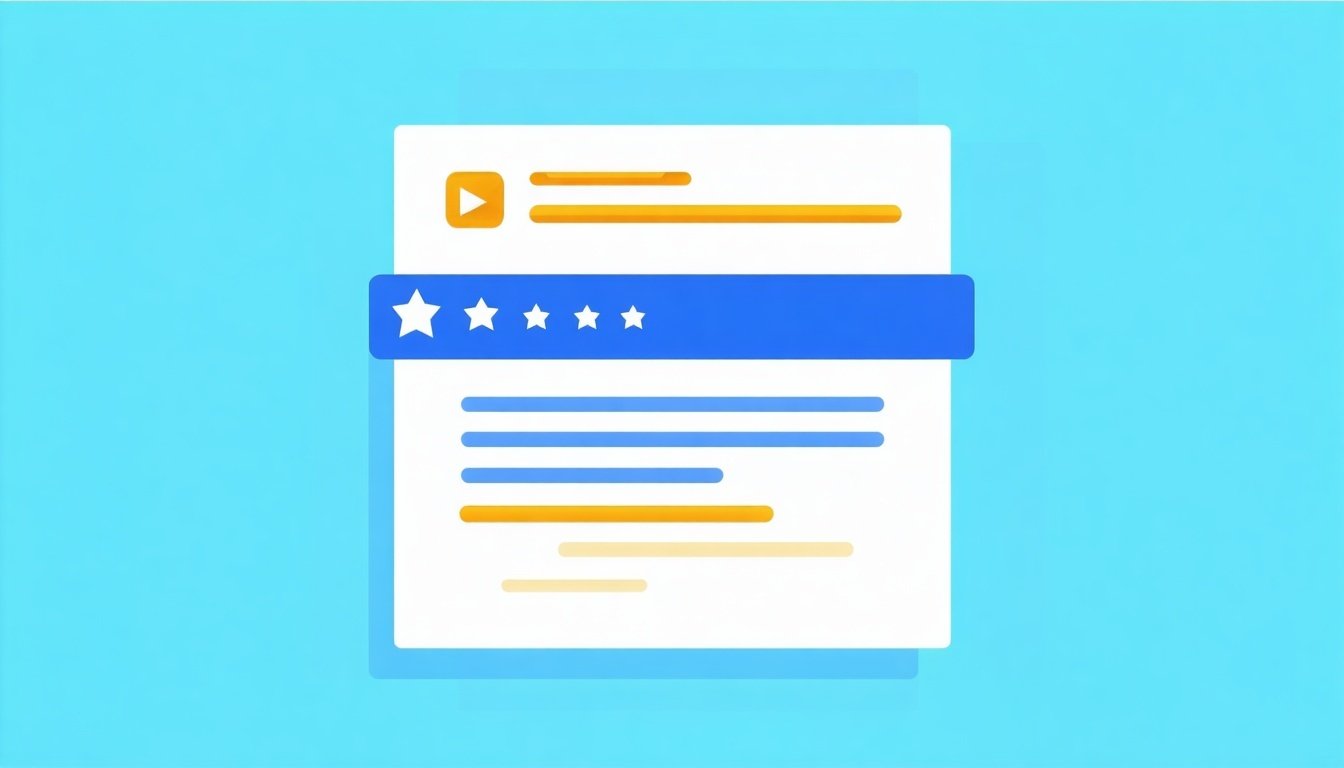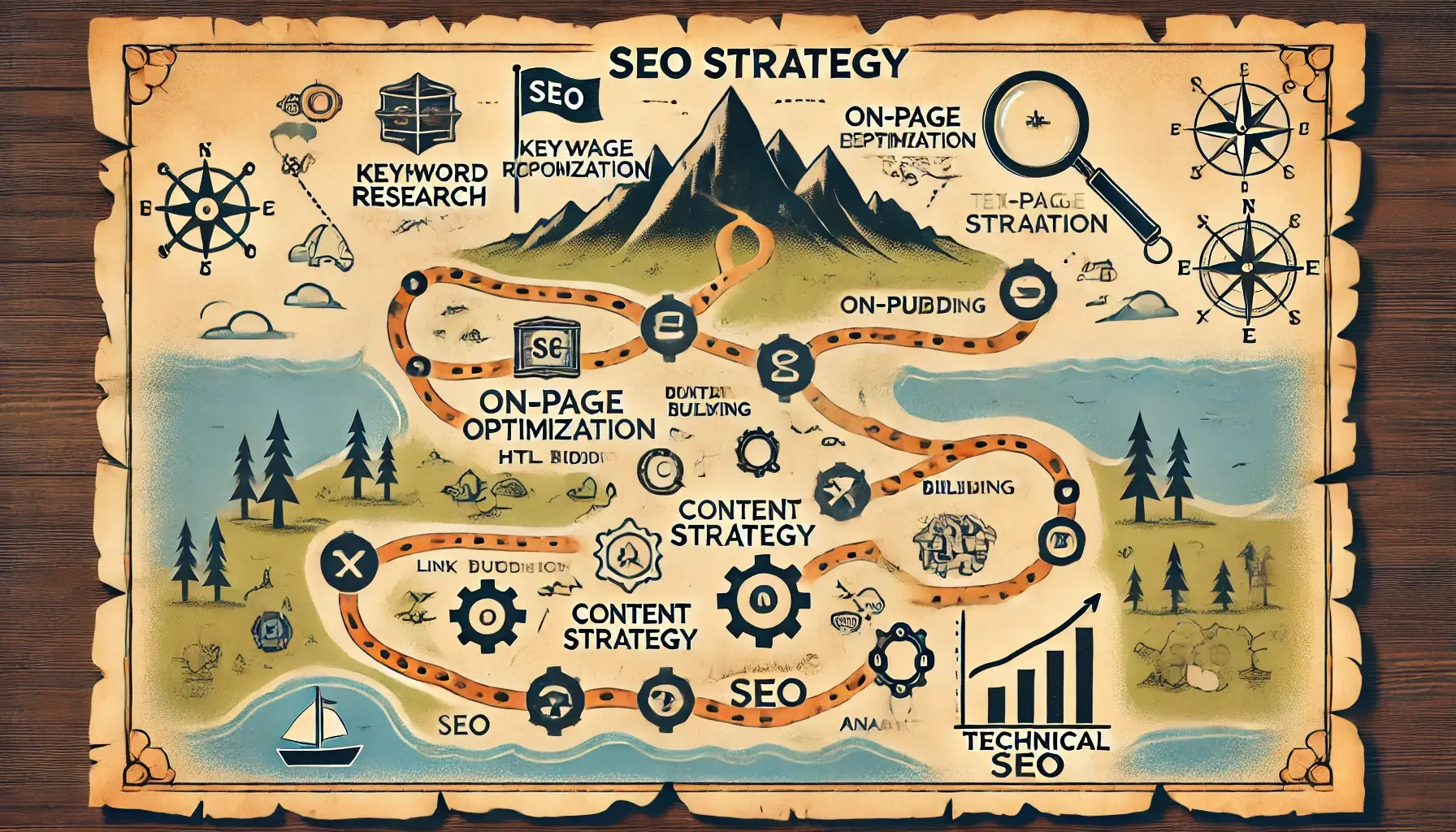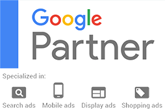Google has answered 7 of the most popular queries about Google Search Console Insights.
Google Analytics and Search Console Insights show a more comprehensive look at what's going on with your website. Here are answers to common questions users have when using Google Search Console Insights.
Why can’t I see my GA data in Search Console Insights?
There are a few reasons why Google Analytics data may not be visible in Google Search Console Insights.:
- Your GSC property is not associated with a GA property.
- You do not have sufficient permissions on GA.
- You have the wrong GA view selected in GSC.
Why is the data I see in GA different from GSC Insights?
The data in Google Analytics and GSC is different because one measures what happens on Google Search and the other looks at your website.
Here are a few things to remember about the distinctions in data.
- Page title and URLs: other reports in GSC are based on URLs, while GSC Insights uses GA’s page title dimension.
- Date ranges: GSC Insights only shows GA data for the last 28 days (last day might use partial data), sometimes compared to the previous 28 days.
- Metrics: GSC Insights combines GA metrics (pageviews, average time on page), with Search metrics (clicks, average position). Those metrics represent different aspects of your site, and they are calculated differently.
How does Search Console Insights choose “new content”?
The New content card displays pages that have received their first pageviews in the previous 28 days. Sorting is based on recency, and to appear, your material must have at least a few views.
The three primary pieces of data Google uses to fill this card are::
- Google looks for pages that received traffic in the last 28 days but didn’t receive any traffic in the year before.
- Google filters pages less likely to be new content; such as title changes, comment pages, internal search result pages, and others.
- Google filters out translations of the same content and keeps the top-performing title.
How does GSC Insights choose the “most popular content”?
The most popular content card displays your top-performing page titles by pageviews over the previous 28 days.
GSC Insights may provide the top search queries for each title's main canonical URL.
Note that if the URL is not under the associated GSC property, the report will not be able to deliver search data.
How does GSC Insights choose the referring links from other websites?
The referring links from other website's card shows how visitors came to your site via links to your content on different sites.
Google's goal with this report is to show how many entrances a site has received due to a particular referring page.
On GSC Insights, a single pageview is recorded for each session that comes from a particular referral. As a result, the traffic you see on this card is just a subset of the GA traffic you are used to seeing.
How can clicks be lower than pageviews in the Google Search card?
The three most common causes for clicks to be lower than pageviews are:
- Each click can trigger more than a single pageview.
- GA pageviews for google / organic include more surfaces than web search results, such as Discover, Image Search and Video Search.
- GA and GSC don’t necessarily report on the same group of pages. A GSC account may only include HTTP pages while the GA view reports on both HTTP and HTTPS, for example.
What do the different badges in the GSC Insights cards mean?
GSC Insights currently has three distinct badges:
- High avg. duration: the content has a high average duration compared to your site’s other pieces of content.
- Top 5 results: the average organic search position of the content in the last 28 days is within the top five spots.
- Trending x%: represents a comparison between the last 28 days and the previous performance.
Source: Google Search Central