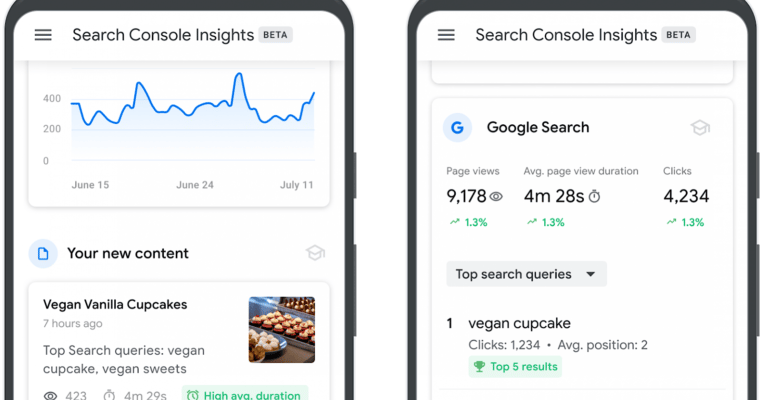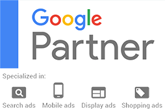Google Search Console Insights now supports Google Analytics 4 properties, providing access to more data.
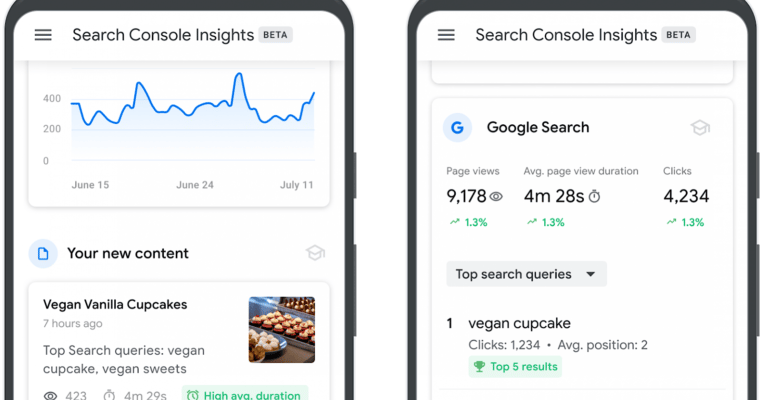
Google has rolled out an update that solves a problem with Google Analytics 4 (GA4) properties by making them compatible with Search Console Insights.
Search Console Insights combines data from Google Analytics and Search Console to give you an in-depth look at how people discover your content across the internet.
Since June 2021, Search Console Insights has been limited to Universal Analytics (UA) properties only. Your Insights in Search Console would have been almost empty if you had only GA4 assets.
Google is sunsetting UA properties next year so it was only a matter of time before GA4 support was added.
Using Search Console Insights
Search Console Insights may be accessed in a number of ways. You can get access via:
- A link at the top of the Overview page
- From the navigation menu of Google’s mobile app
- Search Google for a query that your site ranks for
Google Analytics is not required to utilize Search Console Insights, although connecting the two will give you a lot more detailed information.
Analyzing Data In Search Console Insights
To give a quick look at content performance in recent weeks, Google established GSC Insights. It only displays GA statistics for the previous 28 days, which is compared to the prior 28-day period.
As a result, checking GSC Insights on a regular basis is beneficial since the information is updated frequently.
If you don't see any information in the Insights section after the update, there could be a few reasons why:
- Your GSC property is not associated with a GA property.
- You do not have sufficient permissions on GA.
- You have the wrong GA view selected in GSC.
For more information visit: Google Search Console Insights: 7 Questions Answered.
Source: Google Search Central on Twitter
Featured Image: Screenshot from developers.google.com/search/blog, July 2022