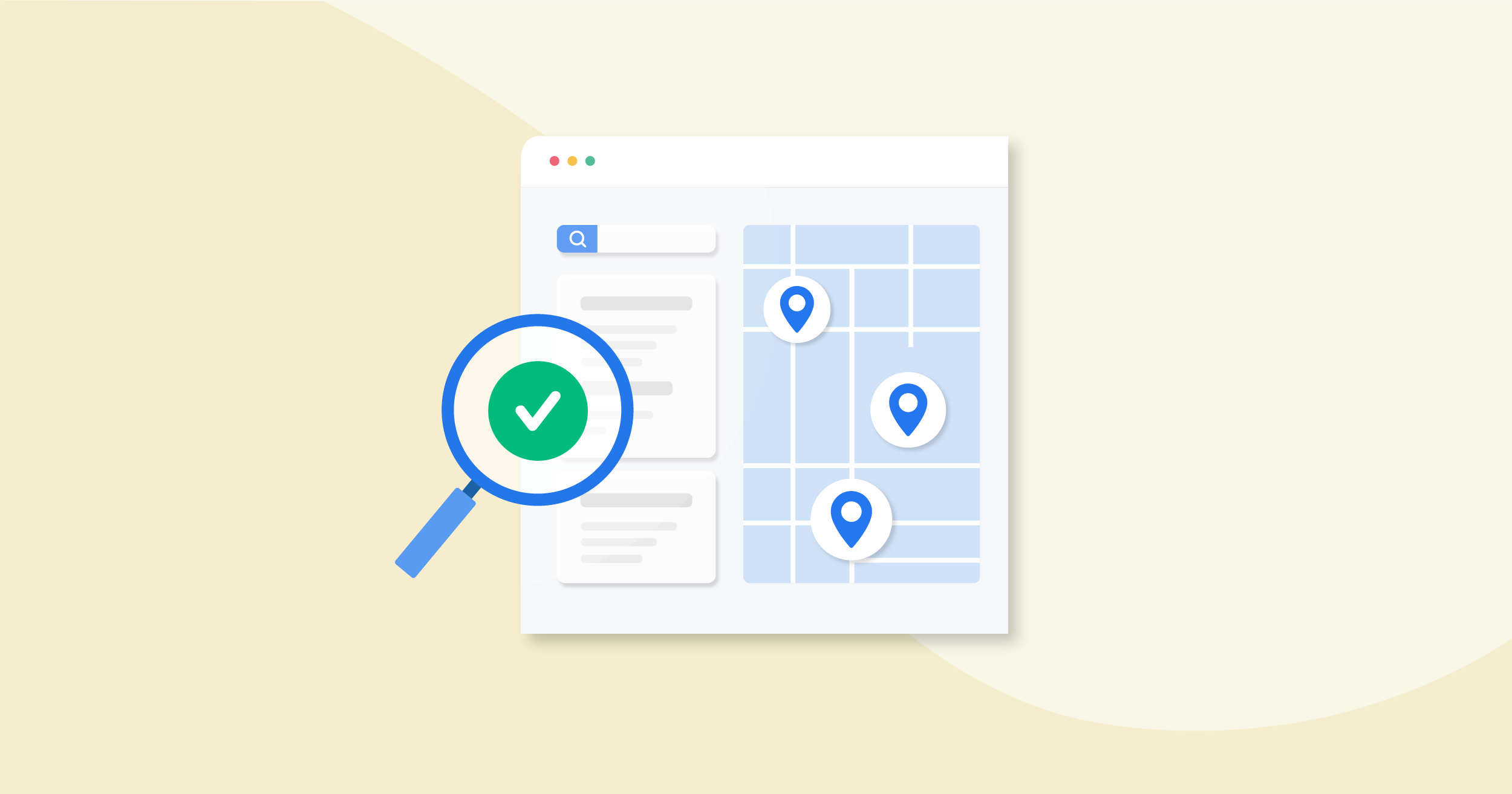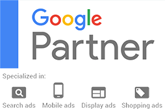Create Your Business Instagram!
Having a business Instagram account for your business is a great tool to reach and engage with more customers. We’ve put together a short “How-To” to get you started:
First Step: Get your account
- Get the app: Go to the App store or Google Play Store and download the Instagram App
- Sign Up: Use your business email to signup or login with Facebook
- Pick A Username: Make your username your business, if it has been taken you can either add more text to it or create a variation of your name
- Create your password
Last Step: Convert your personal account to a business account
- Login to your new account
- Tap on the Profile icon
- You will see an icon with three lines, tap on that then tap on Settings
- Tap on Switch to Business Profile
- Follow the steps and link the account to your Facebook Business account (optional)
- Get posting!