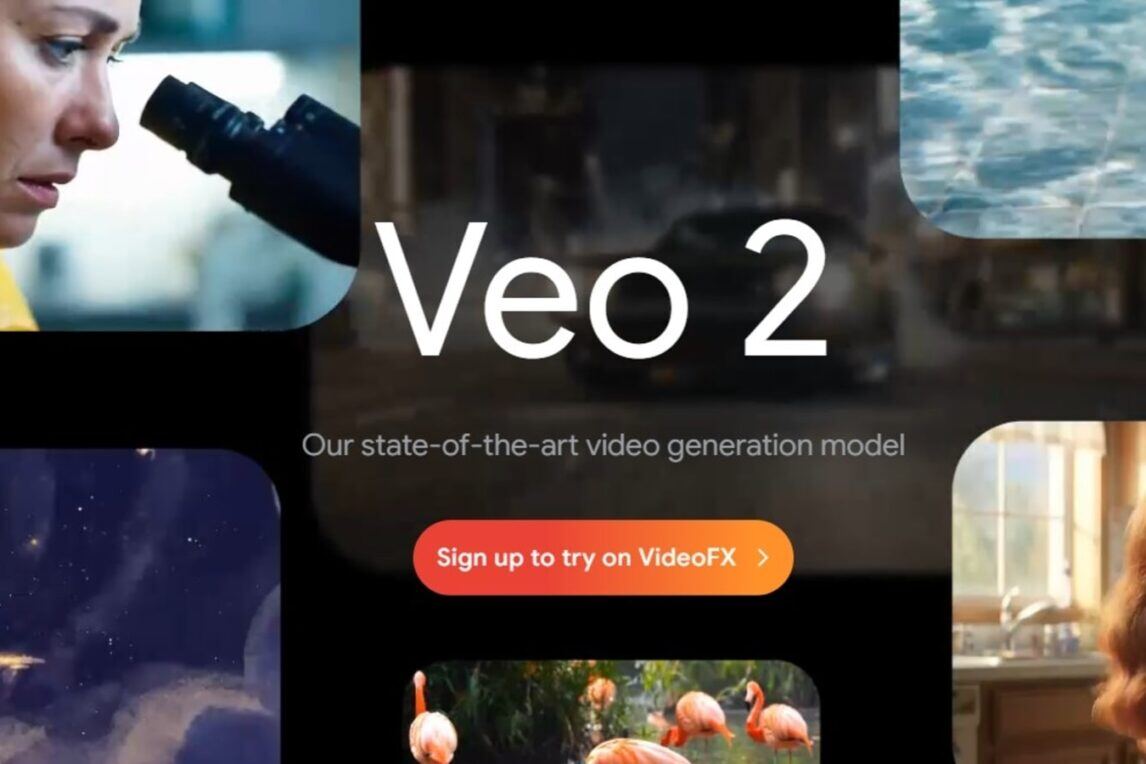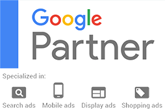YouTube is revolutionizing how creators can optimize their videos by rolling out thumbnail A/B testing for all channels. This exciting new feature, called "Thumbnail Test & Compare," will be available over the coming weeks, allowing creators to experiment with different thumbnails to maximize watch time.
How Thumbnail Testing Works
The "Thumbnail Test & Compare" tool enables you to upload up to three different thumbnails for each video. During the testing period, YouTube will randomly display these thumbnails to various viewers. After about two weeks of data collection, YouTube will determine which thumbnail generates the highest "watch time share."
Here’s what to expect from the results:
- Winner: One thumbnail significantly outperforms the others in watch time and is automatically applied.
- Preferred: One thumbnail shows potential but isn’t statistically certain as the best.
- None: No thumbnail clearly outperforms the others, so the original is retained.
Even if a thumbnail isn’t the top performer, you can still manually choose your preferred one.
YouTube Thumbnail Best Practices
To help creators make the most of this feature, YouTube has shared some best practices for designing and testing thumbnails:
- Balance & Focal Point: Ensure your thumbnail is balanced and has a clear focal point to draw viewers' attention.
- High Contrast: Use high contrast to make your subject stand out against the background in both light and dark modes.
- Facial Expressions: If your thumbnail features a face, use expressive emotions to convey how you want viewers to feel.
- Concise Text: Keep text short and impactful, avoiding too much text that can overwhelm viewers.
- Depth & Blank Space: Play with depth of field and blank space to create an engaging and clear image.
Rollout and Access
The "Thumbnail Test & Compare" feature will be accessible in the YouTube Studio desktop application under the "Advanced features" setting. This rollout will occur gradually over the next few weeks to all eligible channels that have opted in and meet the requirements.
YouTube has also mentioned that updates on expanding this feature, including potential mobile app support, will be provided in the future.
Optimizing for Watch Time
In their FAQ, YouTube explains that the primary metric for judging thumbnails is watch time, not click-through rates. The goal is to ensure your thumbnails and content drive the highest viewer engagement possible.
YouTube states:
“We want to make sure that your thumbnail and content get you the highest amount of viewer engagement, so we are optimizing for overall watch time share over other metrics. We believe that this metric is the best way to guide your content strategy decisions and support your chances of success on the platform.”
How This Can Help You
Implementing smarter, higher-performing thumbnails can significantly boost your content's visibility and engagement on YouTube. Since thumbnails and video openers are critical to making a strong first impression, using data-driven tools to perfect these elements can be a game-changer for your channel.
Embrace this new feature to refine your thumbnails and enhance your content strategy, ultimately driving more engagement and success on YouTube.